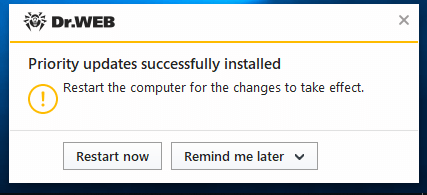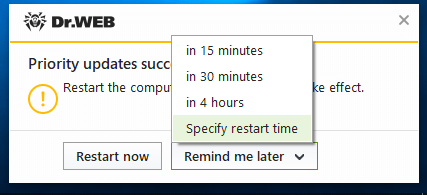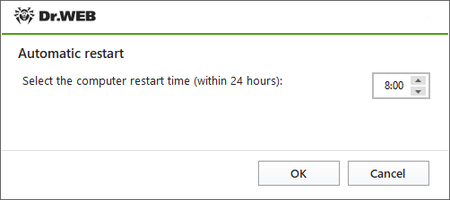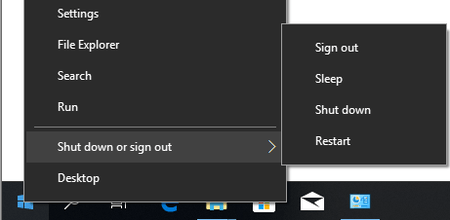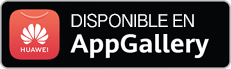Preguntas más frecuentes sobre los temas
Actualización de antivirus y de las bases de virus
Crear un catálogo local de actualizaciones
Cómo reiniciar correctamente una vez actualizado el antivirus
El usuario puede:
- Reiniciar enseguida — al finalizar todas las aplicaciones usadas y al hacer clic sobre Reiniciar ahora,
- Seleccionar la hora de la siguiente actualización o asignar la hora de reinicio.
Para realizar dos últimas acciones debe pulsar el botón Recordar más tarde.
Se puede establecer el reinicio automático durante las próximas 24 horas.
Así mismo, el usuario puede reiniciar el sistema sin ayuda. Por ejemplo, al seleccionar paso por paso Inicio → Finalizar trabajo o salir del sistema → Finalizar trabajo o reiniciar
! El cambio del modo de funcionamiento y el cambio de la cuenta no reinician el sistema ni la actualizan.
! Al hacer clic sobre el botón de apagar de la tableta o del portátil, se cambia al modo de suspensión Para aplicar los cambios, debe reiniciarlo de cualquier modo disponible, así mismo, al seleccionar la opción de reinicio en la notificación del antivirus.
How much does an expanding virus database impede the anti-virus’s search for malicious objects?
Virus databases do indeed get larger with each update. But Dr.Web solutions use the most cutting-edge anti-virus database format so that as the virus databases get bigger, scan speed is not reduced.
Moreover, because the latest technologies are applied to Dr.Web solutions, the size of the virus databases can be reduced. This is because they exclude entries containing information about malicious programs that are automatically detected with the help of the newest technologies.
How often do Dr.Web anti-virus programs require a reboot?
Doctor Web strives to release Dr.Web component updates, especially critical ones, as quickly as possible. After all, the reliability of the protection directly depends on the anti-virus’s ability to intercept and cure the latest threats and still operate error free. Experience shows that for each individual product, updates that require a reboot are being released no more than once or twice a month, the only exception to this being recently released program versions and those under active development.
I can’t update Dr.Web; I’m getting an update error message. What should I do?
First do the following:
- Make sure that your computer is connected to the Internet.
- If you are using a firewall, go into its settings and allow the drwupsrv.exe update module, located in the folder containing the installed Dr.Web software, to access the Internet.
- If you access the Internet through a proxy server that requires authentication with a username and password, go to the settings and specify the proxy server’s address and port, and the username and password for it. To do this, right-click on the Dr.Web icon in the notification area, and select Tools –> Settings. In the next window, go to the Proxy server tab and configure the proxy server settings.
If after trying the above, you are still experiencing difficulties, please contact the Doctor Web technical support service and describe in detail how your computer connects to the Internet (note: if a proxy server is involved, please specify whether authentication is required, and whether your browser or Dr.Web update module is configured to be used via the proxy server).
Is there some utility that can update the anti-virus automatically, and how can I set this up?
When an Internet connection is present, the anti-virus updates every 30 minutes by default (this is the most optimal setting).
When required, you can change this setting by doing the following: right-click on the Dr.Web icon located in the bottom-right corner of the system tray. Then, in the context menu, select Tools → Settings and go to the Updating tab.
Alternatively, you can update the anti-virus manually by right-clicking on the Dr.Web icon in the bottom-right corner of the system tray, and then selecting Updating in the context menu.
I’ve heard that when I buy the Dr.Web anti-virus, I’m only paying for a copy of the software program, and that I will have to pay over and over again for anti-virus database and module updates. Is that true?
No, that’s not true. When you buy the anti-virus, you are paying not only for the program itself, but also for the right to get anti-virus database and module updates as well as the opportunity to contact the technical support service while your license is valid. Nobody will ever come after you for additional money! Proof of this can be found in the Dr.Web license agreement which you are invited to read before you install the anti-virus. Doctor Web assumes a number of obligations and guarantees the following:
‘Throughout the entire software usage period, the User is granted the right to receive through the Internet virus database updates as well as upgrades of the software modules as they are made available by the Rights Holder’.
The Dr.Web license agreement is a legal document that guarantees your rights as a consumer.
What should I do if an anti-virus update requires a reboot but I can’t do it right now?
In the window that notifies users that a reboot is required, you can choose when you want the system rebooted. You can choose to do it now or postpone it until a time convenient for you.

What’s the difference between updating the anti-virus components and updating the virus databases?
Both are aimed at keeping the anti-virus current to protect a computer against any and all threats, including the latest ones. The difference is that when only the virus databases are updated, you don’t need to reboot the system, but when the anti-virus components are updated, rebooting may often be necessary. We strongly recommend that you act on Dr.Web reboot notifications related to component updates because out-of-sequence updating may lead to a weakening of protection.
Why are there fewer entries in the Dr.Web virus database than in the databases of some other anti-virus programs?
Just one Dr.Web database entry can lead to the detection of tens, or hundreds, or sometimes even thousands of similar viruses.
Moreover, the presence of Origins Tracing™ and structural entropy analysis in the Dr.Web anti-virus makes it possible to detect malicious programs that are so new they have yet to undergo analysis in the Doctor Web anti-virus laboratory.
The smaller number of virus entries (compared to some other anti-virus programs) even makes it possible to detect unknown viruses (i.e., those not in the virus database) with a high degree of certainty. These are viruses that will be created on the basis of existing viruses.
How do users benefit from the small size of the virus database and the fewer number of entries in it?
- Hard drive space is conserved
- RAM is conserved
- Less Internet traffic is used when updates are downloaded
- The virus database can be downloaded at high speed, and it can operate quickly when analysing viruses
- Future viruses, those that will be created in the future by modifying existing viruses, can be detected
Thus, the fundamental difference between the Dr.Web virus databases and the virus databases of other anti-virus programs is that with its fewer number of database entries, the Dr.Web database allows as many (or even more) viruses and malicious programs to be detected.
Why do you recommend updating the anti-virus EVERY TIME the computer is connected to the Internet?
Hundreds of thousands of new viruses appear DAILY — and correspondingly, tens of thousands appear every hour. The overwhelming majority of them are modifications—brothers and sisters of existing viruses. Yes, the Dr.Web heuristic analyser and the Dr.Web behavioural analyser really do make it possible to detect with a high degree of probability that a file has been infected or is a Trojan itself. But “probably infected” does not mean “infected for sure”! This file will be declared a virus only after its virus signature has been added to the Dr.Web virus database.
But no anti-virus software vendor will ever guarantee you that today won’t be the day that somebody writes a brand new virus that can’t be detected by even the most perfect heuristic analyser.
As a rule, malicious programs reach their victims at the same time they reach the Doctor Web anti-virus laboratory for analysis, and in the case of the newest malicious programs (those not yet detected by any available mechanism), anti-virus analysts need time to develop and test a “cure”. Frequent updating makes it possible to minimise the time it takes for potential victims of criminal attacks to get hold of updates. Often ‘cures’ for malicious files are available, but have not yet been downloaded.
Unlike its competitors, Doctor Web’s principled position is to release updates as frequently as possible so as to minimise the time period during which new threats can pose a danger.
That is why the anti-virus databases need to be updated every time the computer is connected to the Internet or as frequently as possible if the connection is continuous.
Why does Dr.Web ask users to reboot when updating components?
Rebooting is needed so that the updated Dr.Web drivers work properly with the operating system. Our competitors’ anti-virus solutions are updated in the same manner.
¿Para que el antivirus Dr.Web necesita un reinicio después de algunas actualizaciones?
La empresa Doctor Web supervisa la aparición de las nuevas amenazas y añade de forma oportuna la protección contra las mismas en sus productos, a través de actualizaciones. Muchos tipos de software intentan implementarse en el sistema operativo a nivel más “bajo” posible — a nivel de controladores y carga temprana, para impedir que los medios de protección, así mismo, los antivirus, los detecten. Para eliminar estas amenazas, los controladores de intercepción Dr.Web se instalan a nivel más bajo que los controladores SO, al impedir cualquier intento de penetración del código maliciosos en el sistema.
La arquitectura de Windows requiere un reinicio al actualizar los controladores.
Después de la modificación ordinaria de los algoritmos de detección de malware y el lanzamiento de las actualizaciones urgentes para la protección contra las nuevas amenazas se requiere reiniciar el sistema, porque solo después del reinicio se instalan los nuevos controladores de intercepción de Dr.Web.
Un buen ejemplo de intercepción de los ataques a nivel de carga es la epidemia de WannaCry — hasta en caso de vulnerabilidades no corregidas en el SO Windows este troyano no pudo usar las mismas por ser interceptado por el antivirus Dr.Web instalado en el PC.
¡IMPORTANTE! A partir de Windows 8.0 no basta con apagar el PC y volver a encenderlo, es importante reiniciarlo. Es un momento de importancia crítica porque los usuarios con mucha frecuencia, una vez instalada la actualización, simplemente apagan el PC por la noche y por la mañana lo vuelven a encender. El recordatorio sobre la actualización necesaria vuelve a aparecer, y el usuario lo considera un error. En realidad en Windows 8.0 y las versiones más recientes fue cambiado el algoritmo de arranque — al apagar el PC, Windows guarda la “imagen” del sistema y la usa para encenderlo posteriormente. Esto permite reducir bastante el periodo de inicio del PC porque no se cargan los controladores (lo cual es importante en caso de un antivirus).
Cómo actualizar la versión Dr.Web
|
Si Vd. tiene Windows XP Recomendamos actualizar el antivirus hasta la versión 11.5. |
Si Vd. tiene otro SO, Recomendamos actualizar el antivirus hasta la versión actual (se puede recibir más información sobre la versión actual disponible en el Asistente de descargas). |
|
1. Descargue la versión actual Dr.Web.
Vaya a https://download.drweb-av.es/d/?lng=es Se abrirá el Asistente de descargas Indique su número de serie y el correo-e de registro, haga clic sobre Descargar. En la ventana que se abre, ya está seleccionada la opción de descarga para Windows y Android, por lo tanto, Vd. puede simplemente hacer clic sobre Enviar. |
|
|
2. En el paso siguiente, seleccione la versión 11.5 para la descarga y descárguela. |
2. En el paso siguiente seleccione la versión actual y descárguela. |
|
3. Desinstale la versión obsoleta instalada Dr.Web. De forma consecutiva, seleccione Inicio → Buscar. En la ventana que se abre, introduzca Panel de control. Luego, en función del tipo del Panel de control y la versión del SO Windows usada, busque Quitar programas, Agregar o quitar programas o Programas y características. Una vez creado el listado del software instalado, seleccione el antivirus y luego Desinstalar. Siga las instrucciones del Asistente de desinstalación. Durante la desinstalación, se le ofrecerá guardar la configuración creada anteriormente. Le recomendamos guardarla. |
|
|
4. Instale la distribución Dr.Web anteriormente descargada. Durante la instalación, indique su licencia. La clave se descarga y se instale en el programa de forma automática. |
|
No hay coincidencias